Monte Carlo Display
Displaying Monte Carlo Ranges
Monte Carlo ranges can only be displayed in single metric and indicator dashboard items.
To display Monte Carlo ranges in single metric or indicator dashboard items:
- Select the ranges you wish to display using the Monte Carlo Ranges drop-down menu.
- Select P10 and P90 to only display P10 and P90 ranges.
- Select All to display all ranges.
- Select None to disable all ranges.
- Use the checkboxes to select specific ranges.
- Hover over the single metric or indicator dashboard item that you wish to add ranges to, click the Options icon (
 ), and select Show Ranges.
), and select Show Ranges.
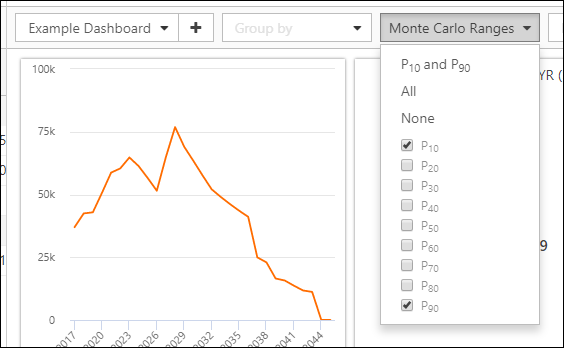
Click image to expand or minimize.
Exporting Monte Carlo Results
Monte Carlo Ranges can be exported to .csv files.
To download the Monte Carlo ranges displayed in single metric or indicator dashboard items:
- Select 'Export Monte Carlo Results' from the Scenario Dashboard ellipse menu
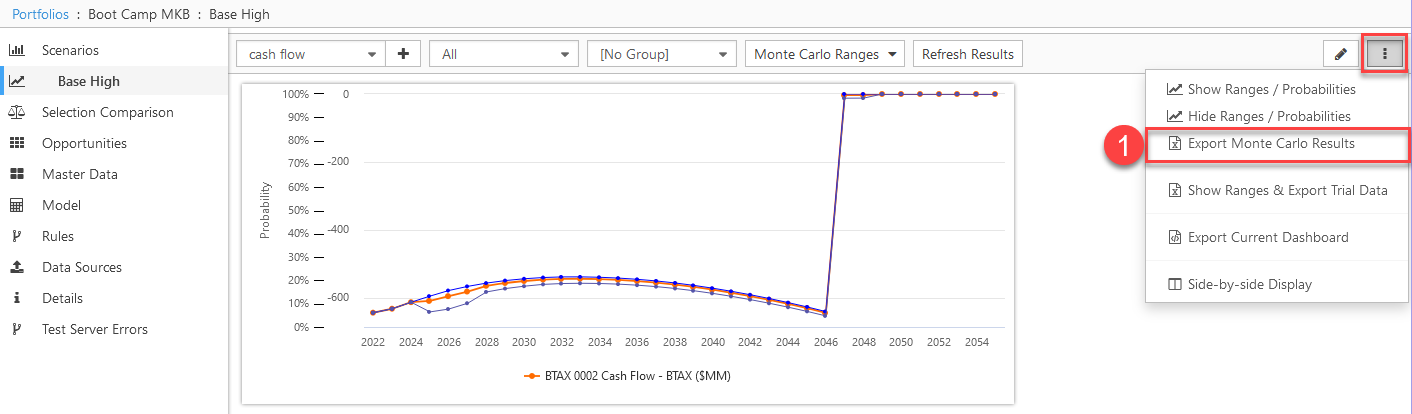
Click image to expand or minimize.
- Open or Save the file per the browser-specific dialog.
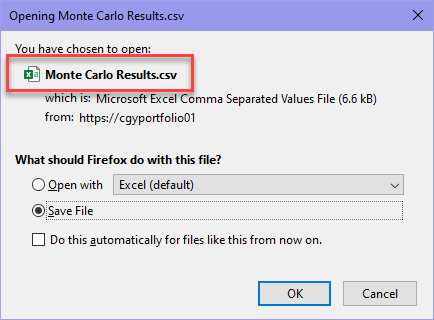
Exporting Trial Data for Monte Carlo Results
When a new Monte Carlo forward modeling job is initiated, full Trial data associated with the Monte Carlo results can be exported to .csv files. The seed value may either be randomized or set such that subsequent runs produce consistent trial data.
To export trial data for new Monte Carlo Ranges:
- Select 'Export Monte Carlo Trial Data' from the Scenario Dashboard ellipse menu, or show ranges and export trial data simultaneously with 'Show Ranges & Export Trial Data'.
- Choose to Export or Cancel the operation. Trial Data can be sizable and a warning is displayed describing the process.
- When forward modeling is complete, a Notification will be generated. The trial data can be downloaded from the Notifications panel.
- Save the file per the browser-specific dialogue.
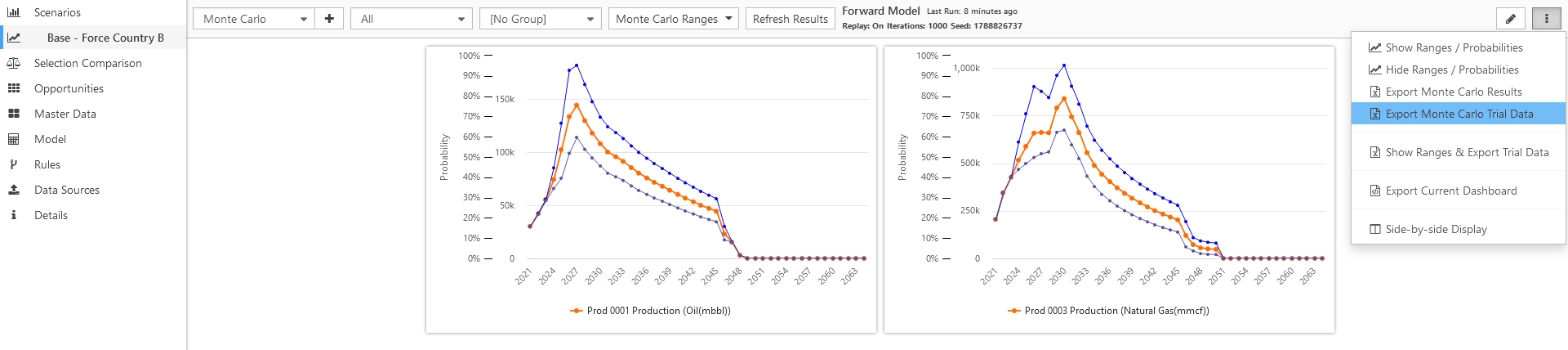
Click image to expand or minimize.
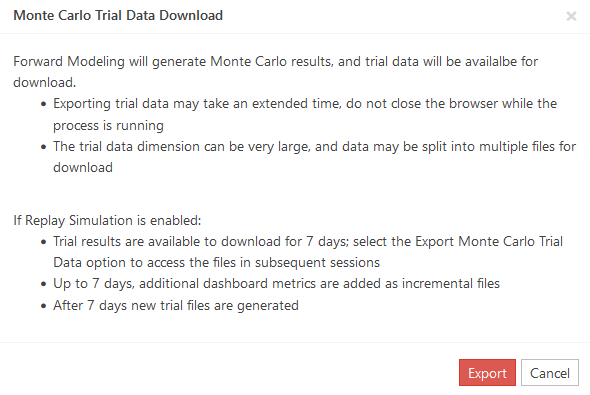
Click image to expand or minimize.
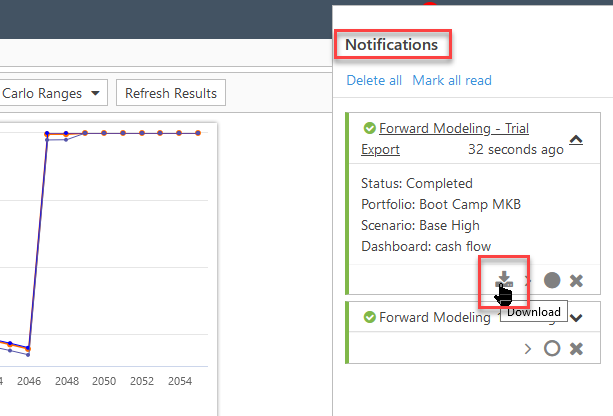
Click image to expand or minimize.
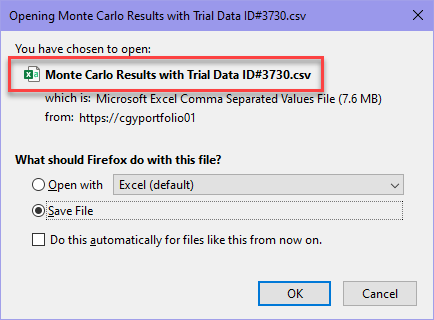
Click image to expand or minimize.
Very large trials results may exceed Excel row limits and need to be downloaded to multiple files.
Monte Carlo Simulations with Saved Seed Value
The Monte Carlo seed value may be set for repeatable results after the initial forward model. In Details > Monte Carlo, use the Replay Simulation option to maintain a consistent seed value:
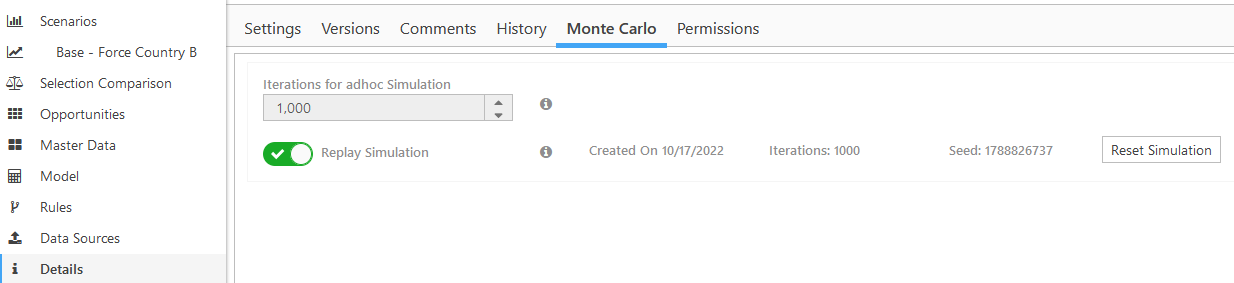
The seed value may be stored for future use.
Disabling Replay Simulation will force a new, randomized set of trial data every time forward modeling is initiated.
Reset Simulation enables you to adjust the number of iterations, input a specific seed value, or generate a new one:
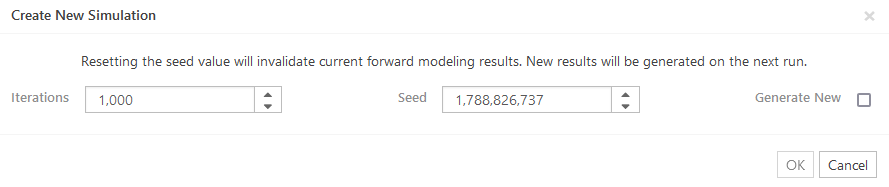
Incremental metrics may be added to a dashboard after subsequent Monte Carlo runs. Their trial data will be available for download in a separate CSV file from the original:
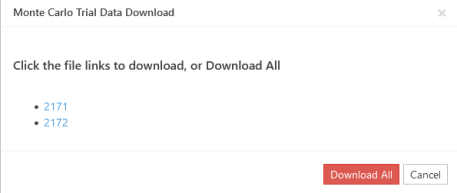
The download files are retained in the system for 7 days.
